Description

Microsoft Office 2019 Professional Plus is a comprehensive suite of productivity tools designed for professionals and businesses. It includes essential applications for creating documents, presentations, spreadsheets, and more. Here are the key features and benefits of Office 2019 Professional Plus:
Key Features
- Word 2019:
- Advanced Editing: Improved text formatting, layout, and editing tools.
- Researcher and Editor: Integrated research tools and writing assistance.
- Translation: Built-in translation features for multilingual documents.
- Learning Tools: Read Aloud and Text Spacing for enhanced readability.
- Excel 2019:
- Powerful Data Analysis: New formulas, charts, and data analysis tools.
- PivotTables: Enhanced PivotTable functionalities for better data insights.
- Power Query: Improved data connectivity and transformation tools.
- New Functions: Functions like TEXTJOIN, CONCAT, IFS, and SWITCH.
- PowerPoint 2019:
- Enhanced Visuals: New transitions, animations, and 3D model support.
- Morph Transition: Seamless transitions for smoother presentations.
- Zoom for PowerPoint: Non-linear presentations with interactive slide navigation.
- Insert Icons and SVG: Access to a library of icons and SVG files.
- Outlook 2019:
- Focused Inbox: Prioritizes important emails.
- @Mentions: Tag colleagues in emails for better collaboration.
- Updated Contact Cards: Enhanced contact management.
- Travel and Delivery Summary Cards: Automatically summarizes travel and delivery details.
- Access 2019:
- Database Management: Create and manage databases with ease.
- Large Number Data Type: Support for large numerical data.
- Improved Access Control: Enhanced security and privacy features.
- Publisher 2019:
- Professional Publications: Create brochures, flyers, newsletters, and more.
- Enhanced Graphics: Improved image handling and design tools.
- Skype for Business:
- Communication: Messaging, audio, and video calls for business communication.
- Meetings and Conferencing: Schedule and conduct virtual meetings with screen sharing.
- OneNote 2019:
- Digital Note-taking: Organize notes, ideas, and research.
- Multi-device Syncing: Access notes from multiple devices.
Benefits
- Enhanced Productivity: Advanced tools and features across all applications improve productivity and efficiency.
- Improved Collaboration: Built-in collaboration tools and cloud integration facilitate teamwork and sharing.
- Data Analysis and Visualization: Powerful data tools in Excel for better decision-making.
- Professional Presentation: Enhanced design and presentation features in PowerPoint.
- Comprehensive Communication: Robust email and scheduling tools in Outlook, along with Skype for Business for communication.
- Customization and Flexibility: Customizable workflows and applications to suit business needs.
- Security: Enhanced security features to protect data and ensure privacy.
System Requirements
- Operating System: Windows 10, Windows Server 2019.
- Processor: 1.6 GHz or faster, dual-core processor.
- RAM: 4 GB RAM for 64-bit; 2 GB RAM for 32-bit.
- Hard Disk Space: 4 GB of available disk space.
- Display: 1280 x 768 screen resolution.
- Graphics: DirectX 9 or later, with WDDM 2.0 or higher for Windows 10 (or WDDM 1.3 or higher for Windows 10 Fall Creators Update).
- Internet: Internet access is required for installation and activation, and for accessing certain features.


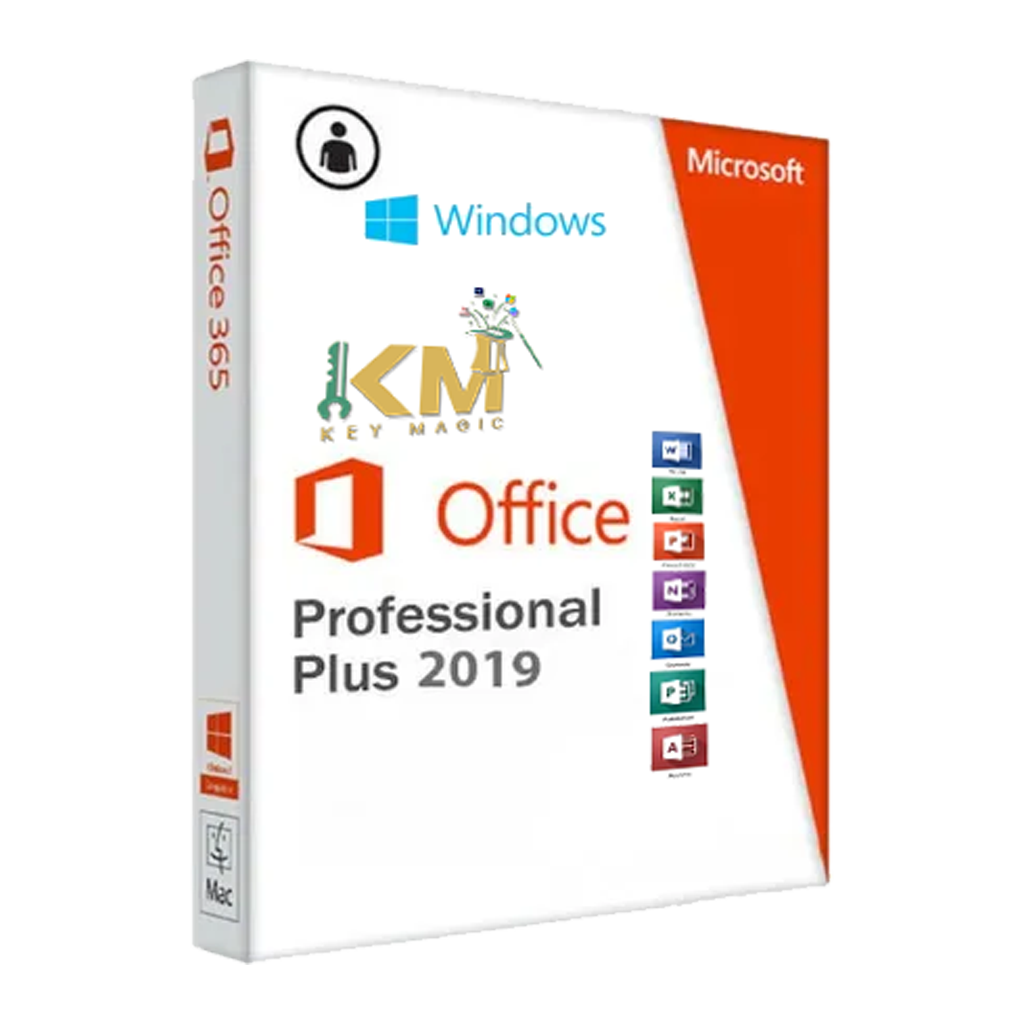



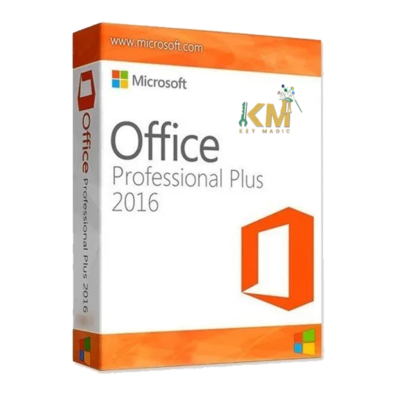
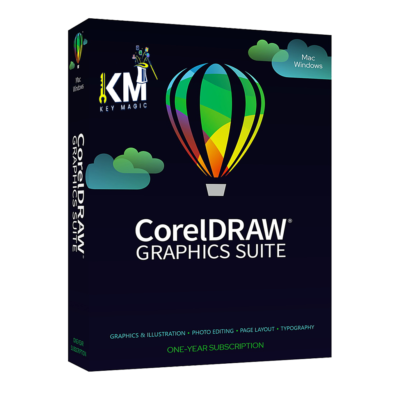

Reviews
There are no reviews yet.