Description
Canva is a popular online graphic design software that enables users to create a wide range of visual content, from social media graphics and presentations to posters and flyers. Known for its user-friendly interface and extensive library of templates, Canva is suitable for both beginners and professionals looking to create high-quality designs quickly and efficiently. Here are some key aspects and features of Canva:
Key Features:
- User-Friendly Interface:
- Drag-and-drop functionality makes it easy to use, even for those without graphic design experience.
- Intuitive layout and tools simplify the design process.
- Extensive Template Library:
- Thousands of professionally designed templates across various categories like social media, marketing materials, presentations, and more.
- Customizable templates to fit specific design needs.
- Rich Media Library:
- Access to millions of stock photos, illustrations, icons, and fonts.
- Includes videos, animations, and music for multimedia projects.
- Collaboration Tools:
- Real-time collaboration allows multiple users to work on a design simultaneously.
- Sharing options to get feedback and approvals from team members or clients.
- Brand Kit:
- Ability to upload brand assets such as logos, fonts, and color palettes.
- Ensures brand consistency across all designs.
- Design Tools and Effects:
- Variety of design tools including text effects, image filters, and advanced editing options.
- Animation and video editing features to create dynamic content.
- Export Options:
- Multiple export formats including PNG, JPG, PDF, MP4, and GIF.
- Options for high-quality prints or web-optimized files.
- Integration with Other Platforms:
- Integrates with social media platforms, cloud storage services, and other productivity tools.
- Facilitates easy sharing and publishing directly from Canva.
- Mobile App:
- Fully functional mobile app available for iOS and Android.
- Allows designing on the go with access to all of Canva’s features.
Benefits:
- Ease of Use: Canva’s simple and intuitive interface makes it accessible for everyone, from beginners to experienced designers.
- Cost-Effective: Offers a free version with a wide range of features, while the Pro version provides additional tools and assets at a reasonable cost.
- Time-Saving: Ready-made templates and a rich media library significantly reduce the time needed to create professional designs.
- Versatility: Suitable for a wide range of design projects, including social media posts, marketing materials, presentations, and more.
- Collaboration and Sharing: Real-time collaboration and easy sharing options enhance team productivity and streamline the feedback process.
Use Cases:
- Social Media Marketing: Ideal for creating eye-catching social media posts, ads, and banners.
- Business Presentations: Enables the creation of professional presentations with customizable templates and design elements.
- Print Materials: Suitable for designing flyers, posters, brochures, business cards, and other print materials.
- Educational Content: Useful for creating educational materials like infographics, worksheets, and lesson plans.




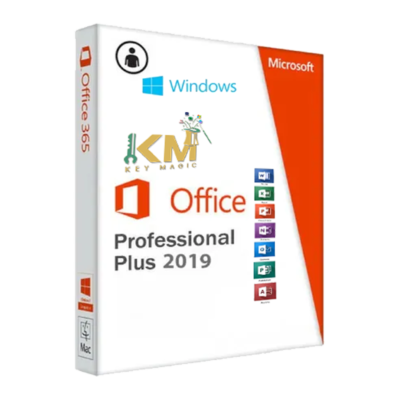

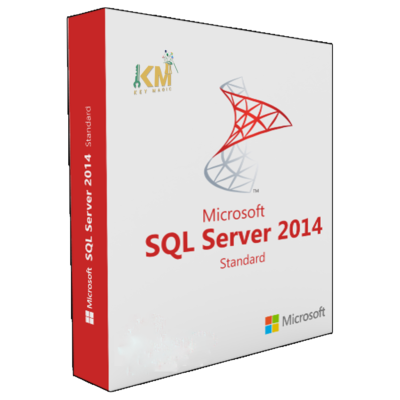

Reviews
There are no reviews yet.