Description
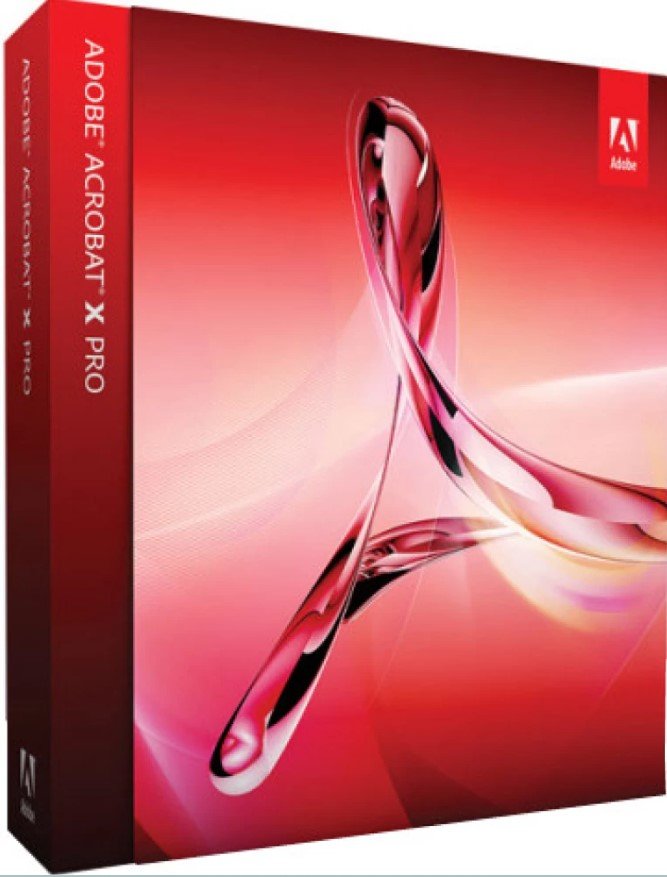
Adobe Acrobat Writer, now commonly known as Adobe Acrobat Pro, is a powerful software application developed by Adobe Inc. for creating, editing, managing, and sharing PDF (Portable Document Format) files. Here are some key features and aspects of Adobe Acrobat Pro:
Key Features
- Create PDFs
- Convert various file formats (Word, Excel, PowerPoint, images, etc.) into high-quality PDFs.
- Create PDFs from scratch or from scanned documents.
- Edit PDFs
- Modify text, images, and other content directly within the PDF.
- Reorganize pages, add or remove pages, and update links and bookmarks.
- Annotate and Comment
- Add comments, sticky notes, and highlight text.
- Use drawing tools to mark up PDFs for review and collaboration.
- Convert PDFs
- Convert PDFs to other formats such as Word, Excel, PowerPoint, and image files.
- Maintain formatting and layout when converting to different file types.
- Fill and Sign Forms
- Fill out interactive forms or add text to non-interactive forms.
- Electronically sign documents and request signatures from others.
- Combine Files
- Merge multiple files into a single PDF.
- Combine documents, spreadsheets, emails, and other file types into one cohesive PDF.
- Protect and Secure
- Add passwords and set permissions to control access to the PDF.
- Redact sensitive information to ensure privacy and confidentiality.
- Organize Pages
- Rearrange, rotate, and delete pages within a PDF.
- Extract specific pages to create a new PDF.
- OCR (Optical Character Recognition)
- Convert scanned documents and images with text into searchable and editable PDFs.
- Recognize text in multiple languages.
- Accessibility Features
- Create and optimize PDFs to be accessible to people with disabilities.
- Use tools to check and enhance the accessibility of your PDFs.
- Collaboration Tools
- Share PDFs with others for viewing, reviewing, and commenting.
- Track and manage feedback and comments in real-time.
- Integration with Adobe Cloud Services
- Store and access your PDFs in the cloud with Adobe Document Cloud.
- Sync your documents across multiple devices for easy access and collaboration.
Typical Uses
- Business and Legal Documents: Create, edit, and share contracts, agreements, reports, and presentations.
- Educational Materials: Prepare and distribute course materials, assignments, and academic papers.
- Creative Work: Design and review creative content such as brochures, portfolios, and marketing materials.
- Personal Use: Manage personal documents like tax forms, insurance papers, and travel itineraries.
System Requirements
To run Adobe Acrobat Pro effectively, ensure your system meets the following minimum requirements:
- Operating System:
- Windows 10 or later.
- macOS v10.14 or later.
- Processor:
- Windows: 1.5 GHz or faster processor.
- Mac: Intel processor.
- RAM:
- 2 GB or more.
- Storage:
- 4.5 GB of available hard-disk space.
- Display:
- 1024×768 screen resolution.
Learning Resources
Adobe provides extensive resources for learning how to use Acrobat Pro, including tutorials, user guides, and support forums. Additionally, numerous online platforms such as YouTube, LinkedIn Learning, and Udemy offer courses and tutorials for users of all skill levels.



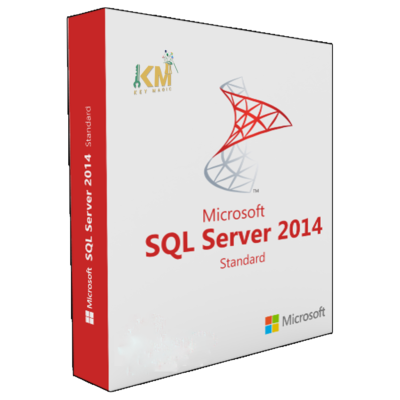
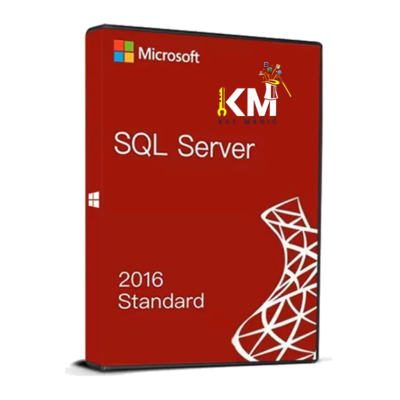


Reviews
There are no reviews yet.