Description
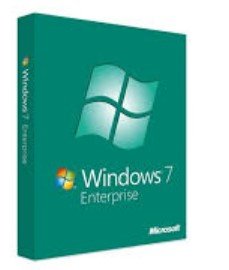
Windows 7 Enterprise
Windows 7 Enterprise is an edition of the Windows 7 operating system specifically designed for large organizations. It includes all the features of Windows 7 Professional and adds advanced capabilities aimed at enhancing security, manageability, and deployment within corporate environments. Windows 7 Enterprise is available exclusively through Microsoft’s Volume Licensing program.
Key Features
- All Professional Features: Includes all features found in Windows 7 Professional, such as the enhanced Aero interface, advanced networking capabilities, Remote Desktop host, and improved backup and restore functions.
- BitLocker and BitLocker To Go: Provides enhanced security by encrypting data on your hard drive (BitLocker) and removable drives (BitLocker To Go), protecting against theft or unauthorized access.
- DirectAccess: Allows remote users to securely access corporate networks without the need for a traditional VPN. This feature is particularly useful for businesses.
- BranchCache: Improves access to files across a wide area network (WAN) by locally caching content, reducing the need to repeatedly download files from a central server.
- AppLocker: Enables administrators to control which applications can run on a network, providing an additional layer of security by preventing unauthorized software from executing.
- Virtual Hard Disk Booting: Allows booting from a virtual hard disk (VHD), which is useful for testing and development environments.
- Multilingual User Interface (MUI): Supports multiple languages, allowing users to switch the operating system language, which is beneficial for multinational organizations.
- Subsystem for UNIX-based Applications (SUA): Provides a UNIX-like environment for running UNIX applications directly on Windows, helping organizations that need to integrate UNIX and Windows systems.
- Enhanced Networking Features: Includes advanced networking tools and capabilities for improved network performance and management.
System Requirements
To install and run Windows 7 Enterprise, your computer should meet the following minimum requirements:
- Processor: 1 GHz or faster 32-bit (x86) or 64-bit (x64) processor
- RAM: 1 GB RAM (32-bit) or 2 GB RAM (64-bit)
- Hard Disk Space: 16 GB available disk space (32-bit) or 20 GB (64-bit)
- Graphics Card: DirectX 9 graphics device with WDDM 1.0 or higher driver
Support and Updates
- Mainstream Support: Windows 7 Enterprise received mainstream support until January 13, 2015.
- Extended Support: Extended support continued until January 14, 2020. Post this date, Microsoft no longer provides security updates or technical support for most users. However, organizations could opt for Extended Security Updates (ESU) for an additional fee up until January 2023.
Installation and Setup
To install Windows 7 Enterprise:
- Obtain Installation Media: Ensure you have access to the installation media through Microsoft’s Volume Licensing Service Center (VLSC) and a valid product key.
- Backup Data: Before installing, backup important data to avoid data loss.
- Boot from Installation Media: Insert the DVD or USB drive and boot your computer from it.
- Follow Installation Wizard: Follow the on-screen instructions provided by the Windows installation wizard to complete the setup.
- Install Drivers and Updates: After installation, install necessary drivers for your hardware and download the latest updates from Windows Update.
Tips and Tricks
- Deploy with Microsoft Deployment Toolkit (MDT): Use MDT to streamline the deployment process of Windows 7 Enterprise across multiple machines in an organization.
- Group Policy Management: Utilize Group Policy to enforce security settings and configurations across the network.
- BitLocker Management: Regularly update your BitLocker recovery keys and ensure they are stored securely.
- Use DirectAccess: Implement DirectAccess to provide seamless and secure remote connectivity for users.
- Monitor and Optimize Performance: Use built-in tools like Performance Monitor and Resource Monitor to keep track of system performance and optimize as needed.


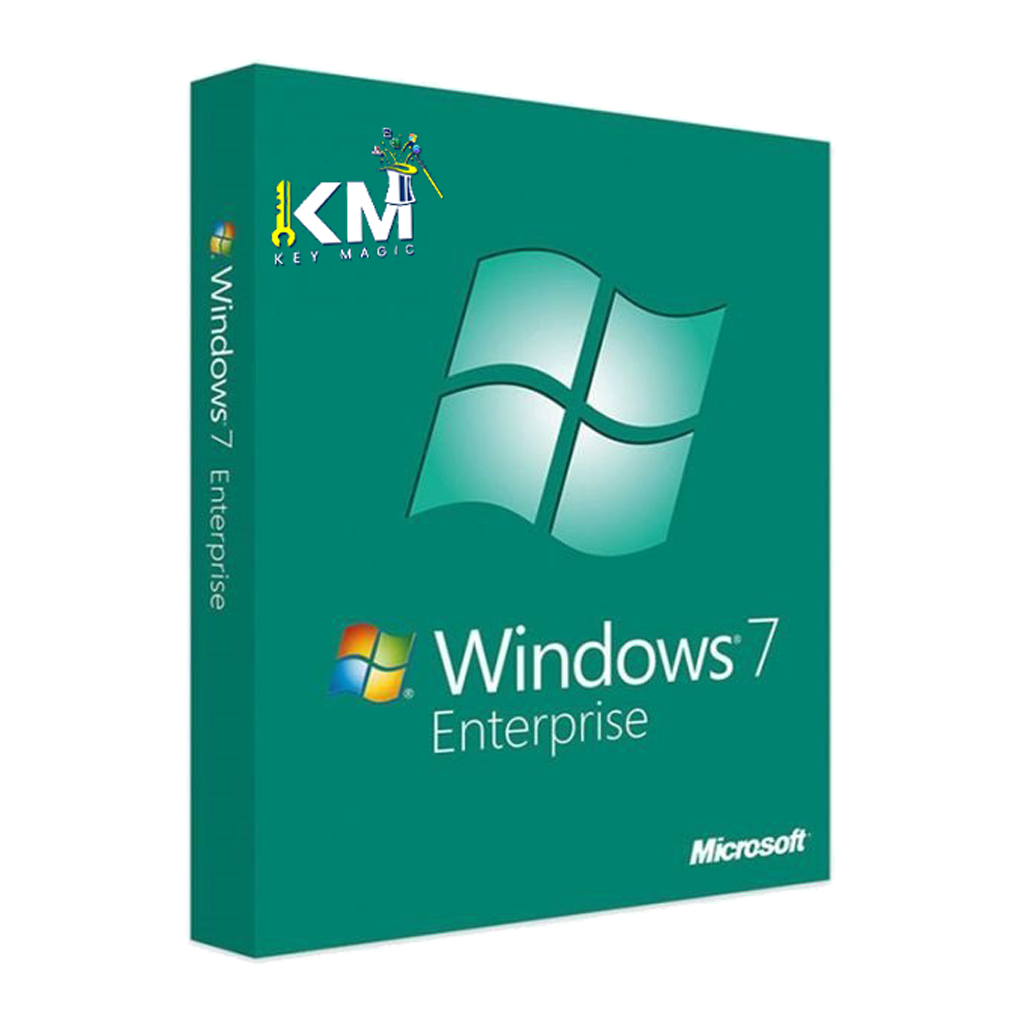
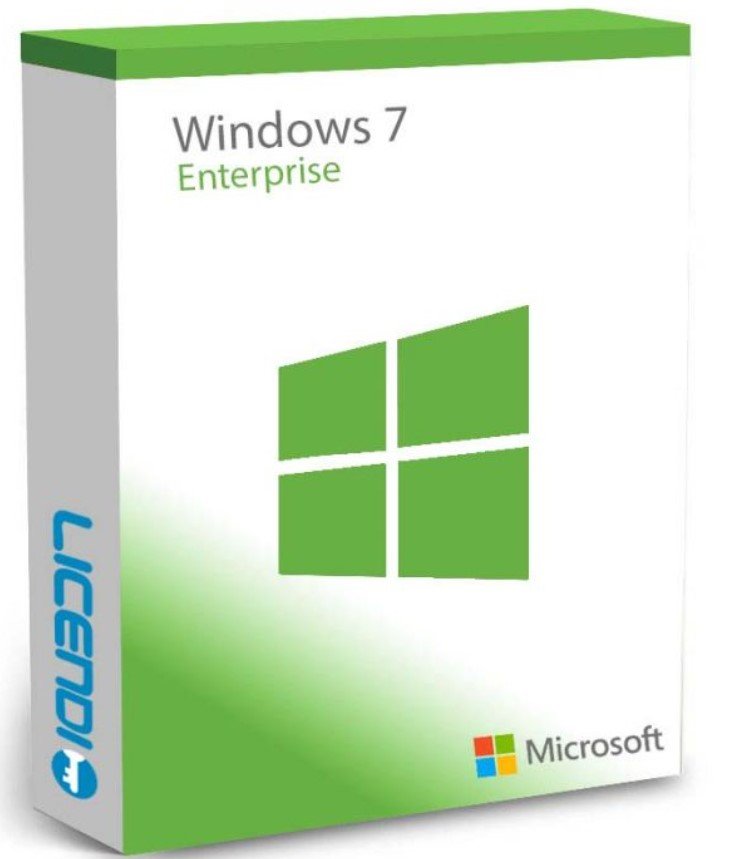

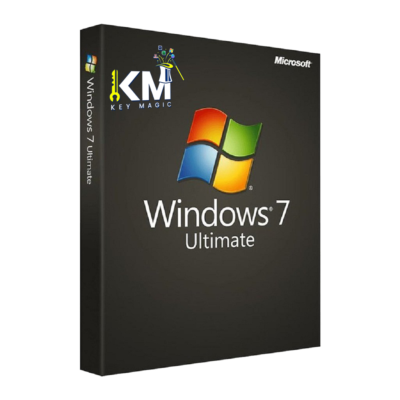
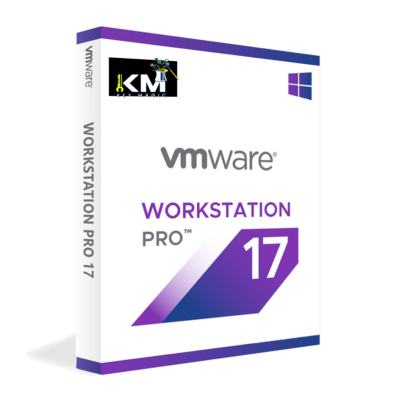

Reviews
There are no reviews yet.